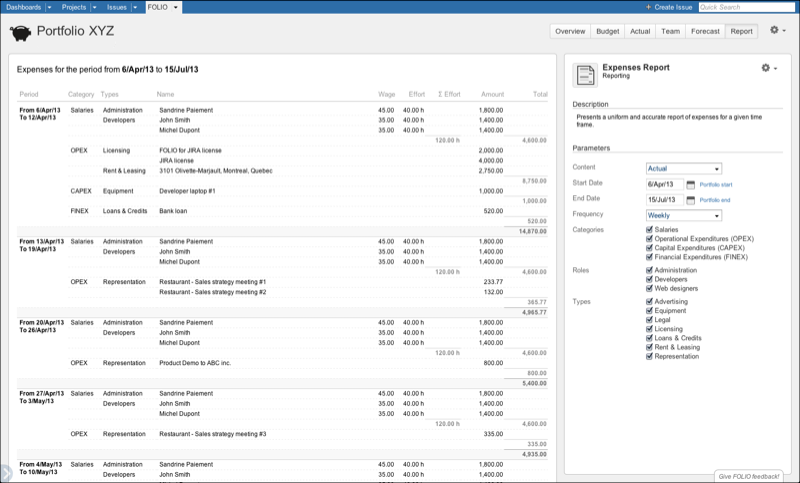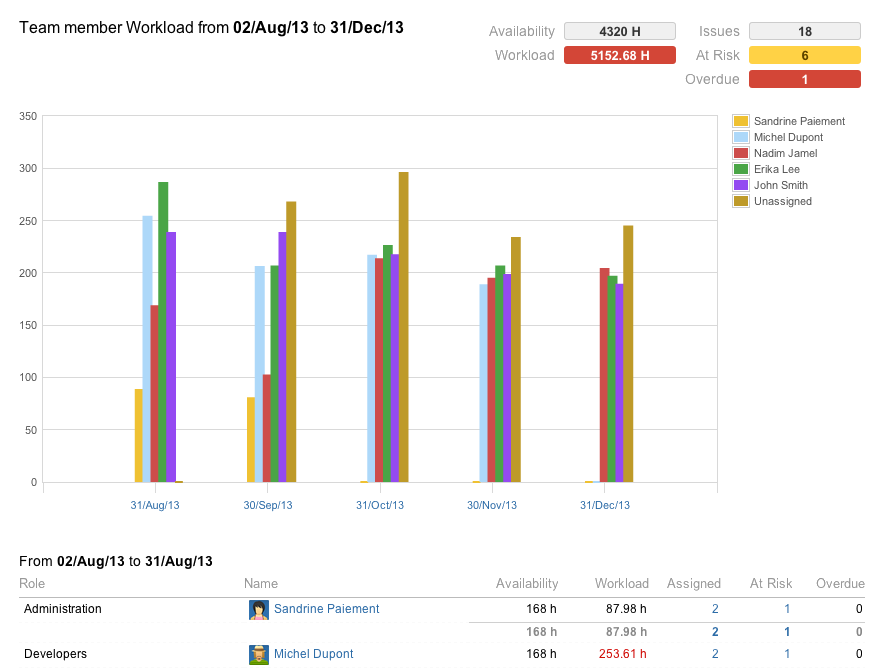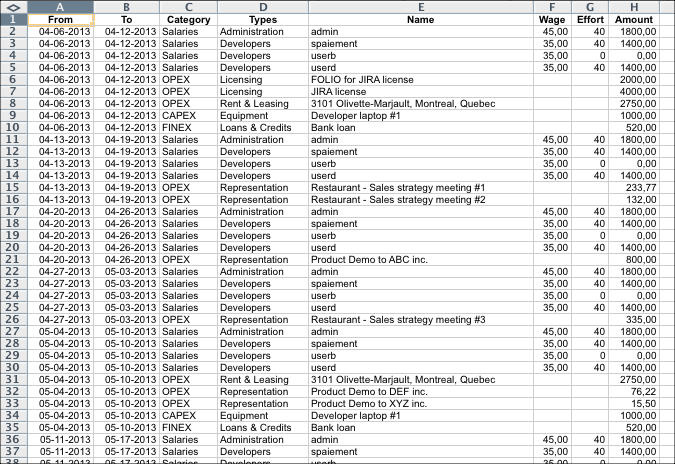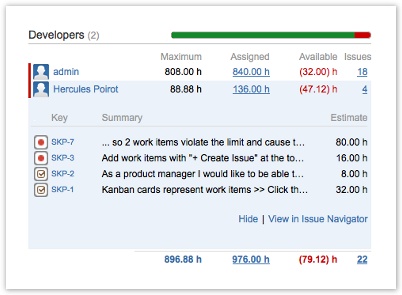This is the documentation for an older version of Folio and has been moved to the Tempo instance.
Please view the Folio Category in the Tempo Products Wiki Categories for all versions of Folio's Documentation.
FOLIO 4.1 Release Notes
Kitologic is proud to bring you FOLIO 4.1 that will enable you to:
- Better track how your money is spent with the Expenses report at the Portfolio level
- Plan resources across multiple projects with the Portfolio Workload Report
- Tailor the data to fit your needs and share by exporting Portfolio Reports to Excel
- Take a peek at issues with no restraint
FOLIO 4.1 now features reports at the portfolio level, giving you powerful tools too stay in tune with multiple projects at once.
This release also includes a number of improvements and fixes.
Better track how your money is spent with the Expenses report at the Portfolio level
The popular Expenses report is now available for a whole portfolio. Figure out exactly what expenses where incurred by a portfolio in May or for the last sprint. See how much money was put into development in a whole Portfolio since the beginning of the year. You get all the same flexibility that the original Expenses report gave you at the Folio project level.
Plan resources across multiple projects with the Portfolio Workload Report
The Workload Report now lets you inspect how the work load is distributed in your teams over time across a whole portfolio. One powerful feature it brings to the table is that it will highlight your people who are overbooked across multiple projects, comparing their total assignments to their overall availability. You might just discover why your star developer is starting to have bags under her eyes lately... The report offers the same wide range of options that will allow you countless investigation possibilities.
Tailor the data to fit your needs and share by exporting Portfolio Reports to Excel
The Portfolio reports can be exported to Excel format to give you all the latitude you need to further digest, analyze or graph the data. Do it by selecting the "Export to Excel" item in the report's action menu found on the top right of the report's parameters panel. The parameters that were used to generate the report can be found on the second tab of the generated spreadsheet.
Take a peek at issues with no restraint
Links found throughout FOLIO to consult issues now let you have a quick look at them without leaving FOLIO. This means no more time waiting for the issue navigator to load just to know what exactly are the 3 issues Rajesh is assigned to. You can still go to JIRA to get all the details on a specific issue if you like, without the extra step of going through the navigator.
Improvements
Bug Fixes