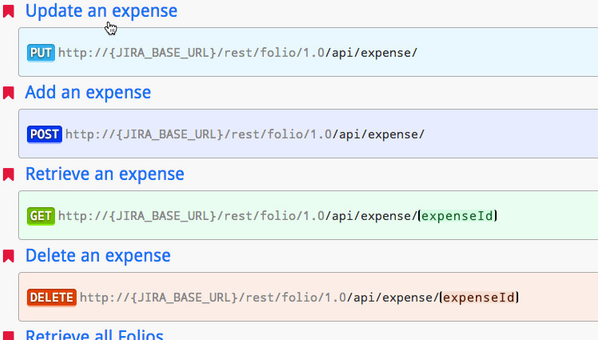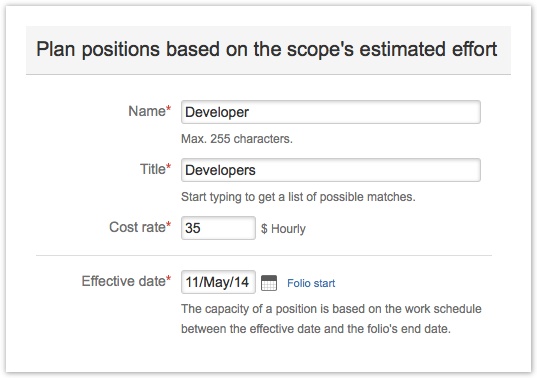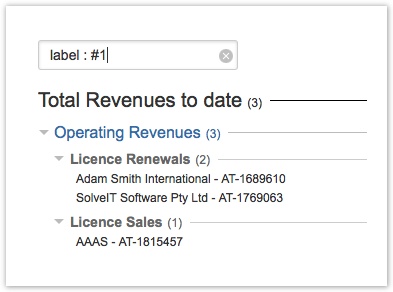This is the documentation for an older version of Folio and has been moved to the Tempo instance.
Please view the Folio Category in the Tempo Products Wiki Categories for all versions of Folio's Documentation.
FOLIO 5.3 Release Notes
Kitologic is proud to bring you FOLIO 5.3 that will enable you to:
- Integrate programmatically with FOLIO using a clean, well-documented REST API
- Derive planned positions from a Folio's estimated effort
- Enjoy better search for your costs, revenues and team
This release also includes a number of improvements and fixes.
Integrate programmatically with FOLIO using a clean, well-documented REST API
You can now programmatically integrate your existing business systems with FOLIO or extract data from FOLIO to create custom reports using a clean and well-documented REST API. This API will allow your systems to exchange costs, revenues, team members, worked hours, and more with FOLIO. The API's documentation is interactive and searchable to help you build an integration quickly and easily.
REST being based on open standards, you are free to use any web development language to access the API. Please visit JIRA's REST API Documentation to learn how to develop the client code required to call these methods.
FOLIO's REST API documentation is available directly on FOLIO's website.
Derive planned positions from a Folio's estimated effort
You've estimated all the project's work to be done in hours already? Then let FOLIO plan positions accordingly! When your Folio is brand new and your planned costs are empty, you'll get an option to Plan from Estimates. This wizard will plan just the right number of positions in your Folio to provide an effort equivalent to the sum of Original Estimates of the Folio's issues. Furthermore, if you already have planned some positions, but that these are not sufficient to provide the currently estimated effort, then the Scope inspector (accessible by clicking the Scope button in the Costs browser) will offer you the possibility to use the wizard to plan missing positions.
Enjoy better search for your costs, revenues and team
Search functionality in FOLIO have been improved in many ways in this release. First, typing in the search boxes will look not only at the items name but also into their description. You'll also have the ability to prefix your search query with label: or a <custom field name>: to search for elements by their labels or custom field values. Finally, only matches are now shown in the browser while you type, helping you get a better view on search results.
Improvements
Bug Fixes