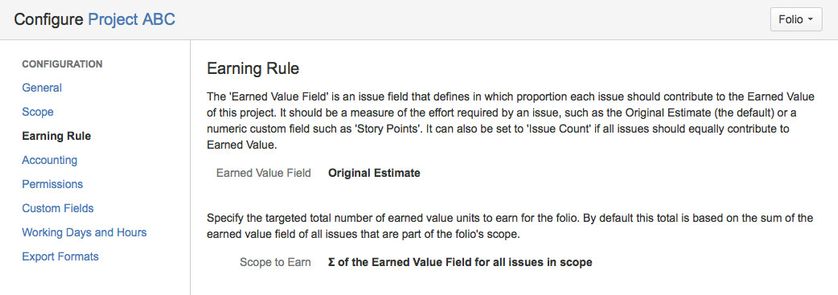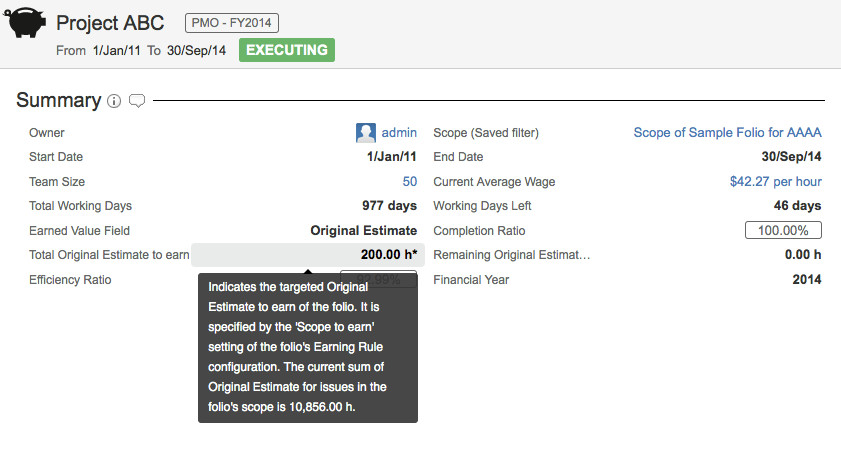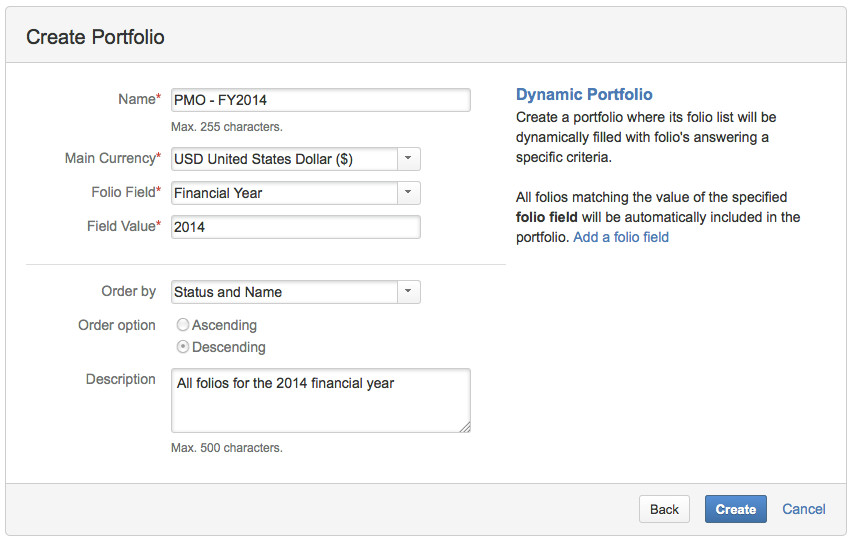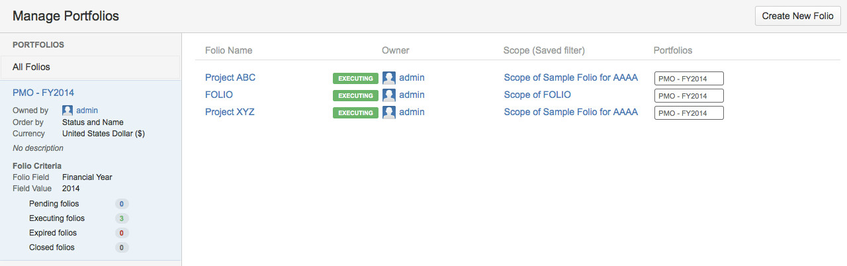This is the documentation for an older version of Folio and has been moved to the Tempo instance.
Please view the Folio Category in the Tempo Products Wiki Categories for all versions of Folio's Documentation.
Folio 6.1 Release Notes
Kitologic is proud to bring you FOLIO 6.1, a new release that will enable you to:
- Obtain precise capacity and effort numbers for any given periods of time using the timelines
- Set the targeted project's effort for Folios with continuously changing scope
- Create dynamic Portfolios that include Folios matching a certain criteria
- Create Folios using the REST API
This release also includes a number of fixes.
Obtain precise capacity and effort numbers for any given periods of time using the timelines
Timelines introduced in FOLIO 6 now adjust the numbers they present to the time period you select and see. So whenever you zoom in or out, scroll to the future or past, or select a specific period of time, then all numbers shown, such as resource's worked hours, capacity or planned effort are re-calculated for that period only. That way you can quickly determine for instance Bob's capacity for the next 3 weeks, or the amount of hours Sarah has billed to her client during the last month.
Set the targeted project's effort for Folios with continuously changing scope
Agile projects have inherently changing scope by nature. Same goes for maintenance teams who continuously receive new incoming support requests. In situations like these, calculating the team's performance and project forecasts based on the estimated effort of the current overall scope and remaining items just cannot yield accurate results. For this reason, FOLIO now allows you to specify a targeted number of units to earn, or in other words a planned project's size, instead of binding it to the sum of estimates in the Folio's set of issues. For instance, you can now state that Folio ABC will have a budget of 100 000$ to implement 100 story points, no matter how many story points the user stories that are part of its backlog add up to. All forecasts and indices are then calculated based on that target.
To do this, simply open the Folio's configuration and click the Earning Rule tab. Then set the Targeted Units value to the number of units (story points, hours, etc., as defined by the Earned Unit Field setting) that should be earned during the Folio's timeframe. And you're done!
Create dynamic Portfolios that include Folios matching a certain criteria
You can now create Portfolios that contain Folios that match a certain criteria, rather than a specific, manually-picked set of Folios. The criteria is specified as a value of a selected Folio custom field. This will let you to define an Australian Portfolio that includes all Folios that have a "Country" custom field set to "Australia", or a Marketing Portfolio that includes all Folios with a "Department" custom field set to "Marketing", for instance.
Create Folios using the REST API
A new method has been added to the REST API to allow you create and partially configure Folios programmatically. Retrieving existing Folios using the API also provides you with more information about their current configuration. The REST API has an interactive and thorough documentation available online.
Bug Fixes