| Anchor |
|---|
| BudgetExpense |
|---|
| BudgetExpense |
|---|
|
Expenses correspond to amounts spent to attain the objectives of the folioFolio. They can belong to any of the three standard Categories: OPEX, CAPEX or FINEX. Expenses can be single occurrence, or they can be recurrent. Recurrent expenses can also be amortized; in which case the amount associated with the payment will be evenly split on the payment period. Expenses should represent all money that you plan to be spent during the folioFolio's time frametimeframe, such as rents, maintenance contracts, software license purchases, loan financing costs or mortgages.
| Anchor |
|---|
| ExpenseCategories |
|---|
| ExpenseCategories |
|---|
|
CategoriesFOLIO uses a classic categorization of expenses to better structure your budget. Every expense planned in a budget belongs to one of three main categories: Operational expenditures (OPEX), Capital expenditures (CAPEX) or Financial expenditures (FINEX). Each of these categories will be shown only if it holds at least one expense in it for a given budget. Once a category is displayed on screen, you can collapse it or expand it by clicking on the triangle icon (  ) next to the category name. ) next to the category name. You should classify expenses in their appropriate category so that you can later get relevant information about the categories themselves, like the total planned cost for all capital expenses. Operational expenditures (OPEX)Operational expenditures are all non-capital expenses incurred during normal operation. They are the day-to-day expenses required during the execution of a project, such as the salaries, rent, insurance, electricity, and computer maintenance contracts. They do not include physical assets or loan financing for example. All positions added to a budget are automatically added to the OPEX category. Capital expenditures (CAPEX)Capital expenditures are used by an organization to acquire or upgrade physical assets with a useful life extending beyond the taxable year. Examples of capital expenses are purchase of a computer, photocopier or building. Financial expenditures (FINEX)Financial expenditures are usually interest expenses, such as loan financing, credit card interest, etc. | Anchor |
|---|
| ExpenseRecurrence |
|---|
| ExpenseRecurrence |
|---|
|
Expense recurrenceWhen editing an expense, you can define the dates of its payments using the Recurrence dialog that appears when clicking the edit link of the Recurring field in the Expense edition dialog. See Recurrence for more information . Expenditures and Portfolio Time Frame| Include Page |
|---|
| Time Frame Notes |
|---|
| Time Frame Notes |
|---|
|
| Include Page |
|---|
| Expense Cost Calculation |
|---|
| Expense Cost Calculation |
|---|
|
| Anchor |
|---|
| ExpenseDetails |
|---|
| ExpenseDetails |
|---|
|
Expense detailsWhen selecting an expense on the budget page, more information on that expense is displayed in the details panel on the right. Note that you can also select multiple expenses or even a mix of positions and expenses at once by selecting multiple lines in the budget (by pressing and holding the Control key while clicking the positions and expenses). This gives you an aggregated view showing the total costs of the selected expenditures. (Multiple Selections) | Anchor |
|---|
| AttachFileExpense |
|---|
| AttachFileExpense |
|---|
|
Attaching files to an expense You can attach files to an expense in order to keep related documents handy (invoices, quotations, etc.). To attach files to an expense, select it and then click button Attach Files in expense details panel on the right. This will bring up a dialog where you can pick a file (or multiple files simultaneously, if your browser allows it) and enter an optional comment. |