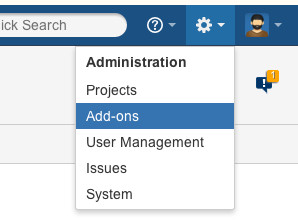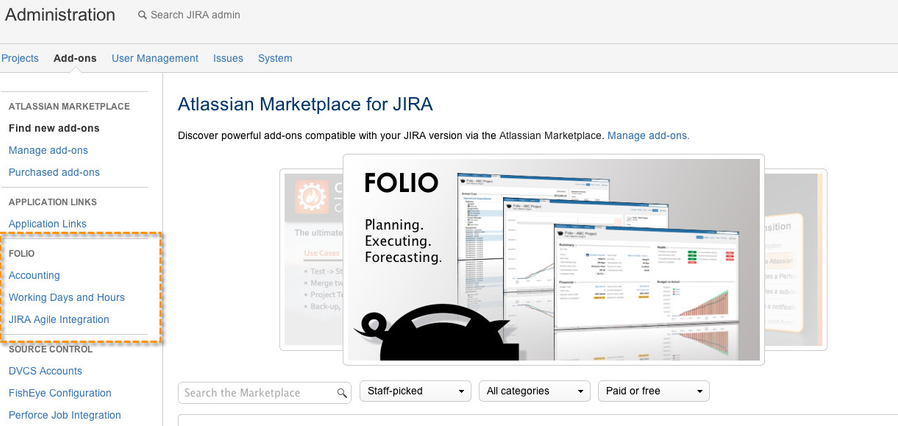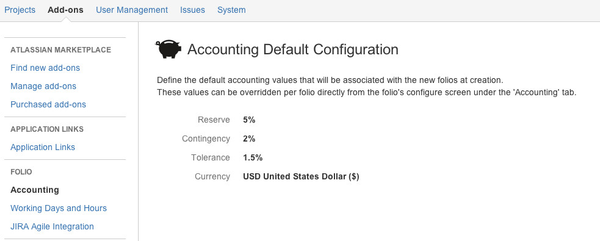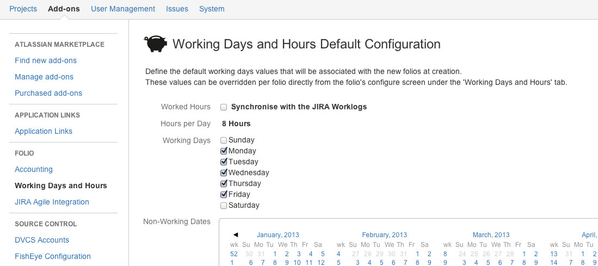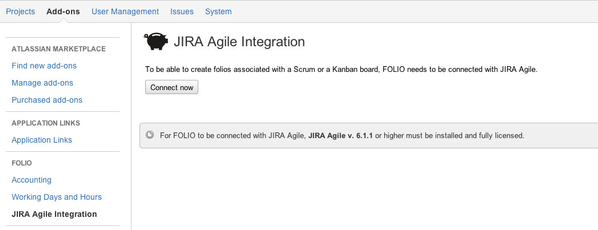Skip to end of metadata
Go to start of metadata
You are viewing an old version of this page. View the current version.
Compare with Current
View Page History
Version 1
Next »
The ConfigurationThe Folio global configuration allows you to specify basic configuration settings that will be used every time you create a new folios. Global Folio Configuration is located under Administration > Add-ons. You must have JIRA administrator permissions to access Global Configuration. 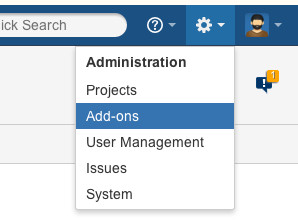
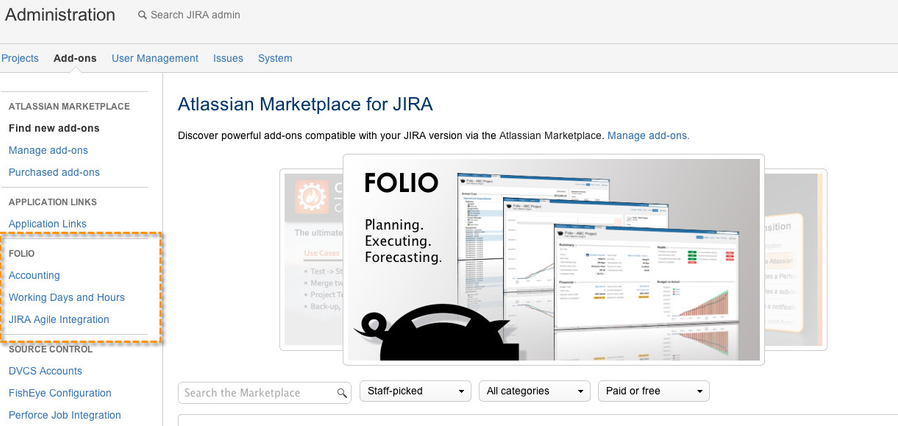
Accounting 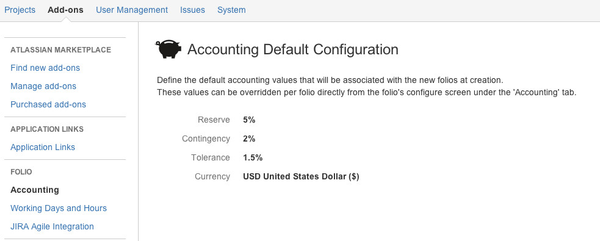
| Reserve | Management reserve is for unforeseen risks. It is a percentage of the total budget. |
|---|
| Contingency | Contingency is for known risks. It is a percentage of every expense's payment. |
|---|
| Tolerance | Tolerance percentage for the folio's performance indices.
It defines a warning state (yellow) for the indices before turning hot red! |
|---|
| Currency | Defines the currency that will be used across the folio. |
|---|
Working Days and Hours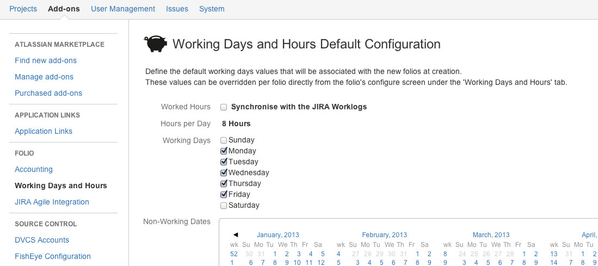
| Worked hours | By default FOLIO will evaluate the worked hours of a team member based on its availability defined in the member's wage table.
The owner can manually override the computed hours with a specific value for a specific period for each team member via the worked hours table.
If JIRA is used to track time spent on the issues (using JIRA itself or any other Time tracking add-ons such as Tempo) FOLIO can be set to retrieve the team members worked hours directly from the issue worklogs by enabling the "Synchronize with JIRA's work logs" option. |
|---|
| Hours per Day | Number of working hours per day (Default JIRA Hours per Day settings) |
|---|
| Working Days | Working days per week (Default JIRA Days per Week settings) |
|---|
| Non-Working Dates | A non-working date such as a public holiday. |
|---|
Jira Agile Integration
To be able to create folios associated with a Scrum or a Kanban board, FOLIO needs to be connected with JIRA Agile. In case of Folio was installed before JIRA Agile you will need to Connect Folio with JIRA Agile 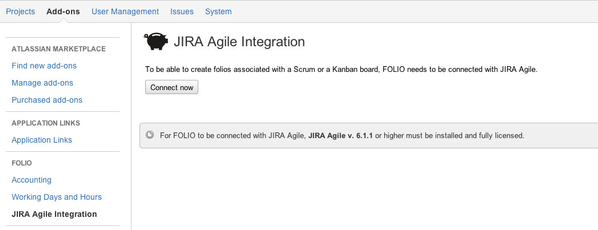
| |