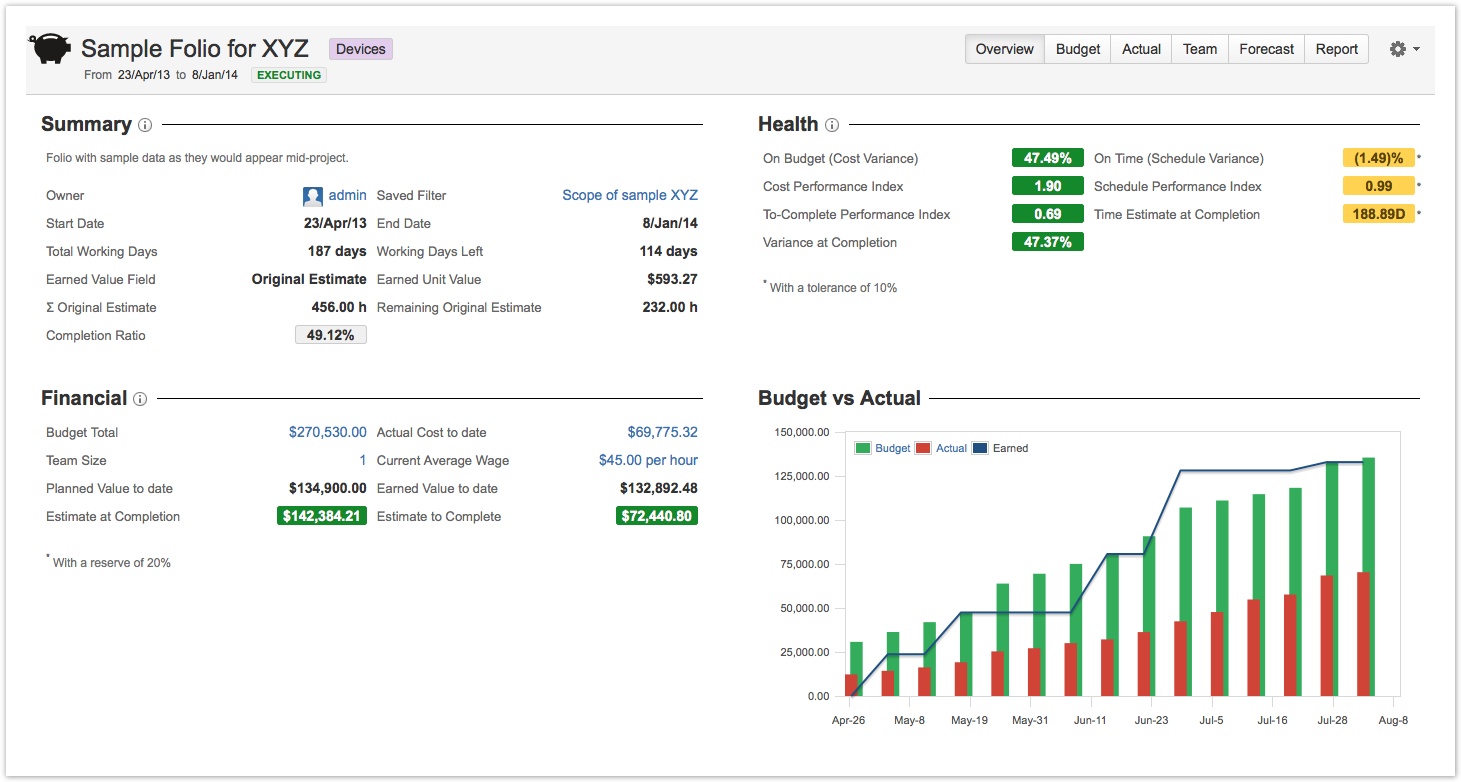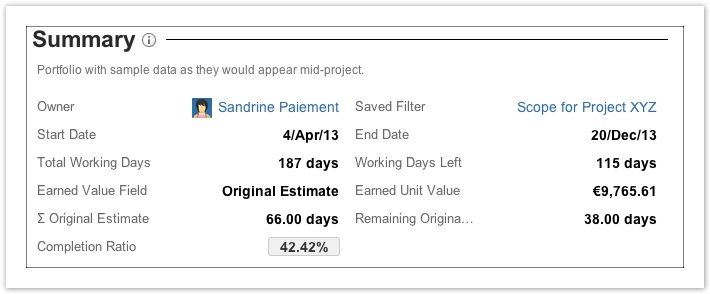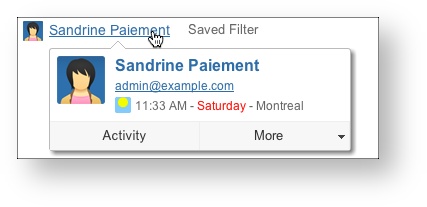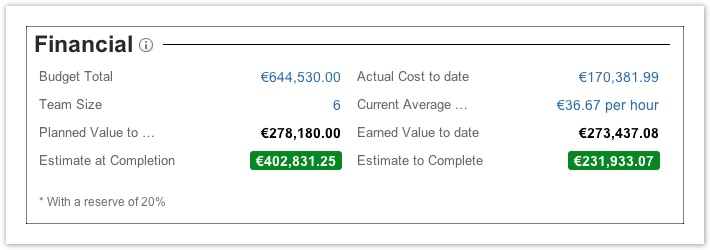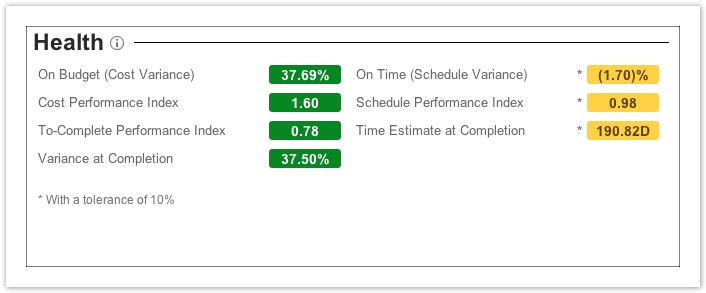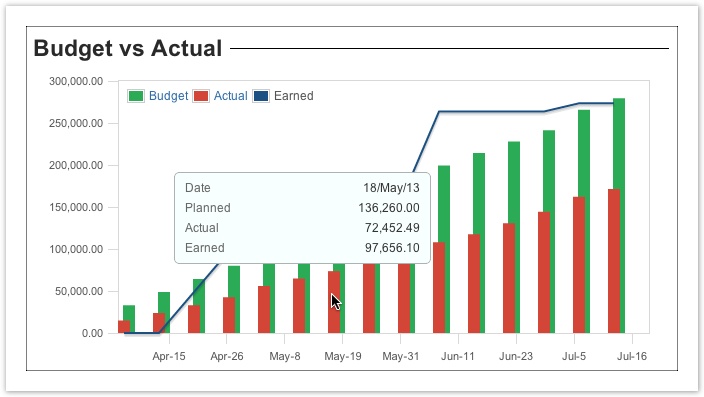This is the documentation for an older version of Folio and has been moved to the Tempo instance.
Please view the Folio Category in the Tempo Products Wiki Categories for all versions of Folio's Documentation.
Folio Overview
The Folio Overview page allows you to see the current performance and progress of a folio.
SummaryThe summary section of the overview shows a summary description of the folio.
The following table describes the various fields of the summary section.
FinancialThe Financial section displays money related information, such as budget, actual and earned value totals to date and estimates.
The following table describes the various fields of the financial section.
HealthThe Health section of the overview shows EVM metrics of the folio.
The following table describes the various fields of the health section.
Budget vs Actual
The Budget vs Actual section shows a chart that displays folio's total planned value, actual cost and earned value over time, week by week. Clicking on the bars or line will open a tooltip with precise Planned value, Actual cost and Earned value at the end of the selected week. Also, clicking on Budget or Actual in the legend will bring you to the Folio Budget and Folio Actual respectively. The following is an example Budget vs Actual chart of a folio.
Definitions
| ||||||||||||||||||||||||||||||||||||||||||||||||||||||||||||||||||||||||||||||||||||||||||||||||||||||||||||||