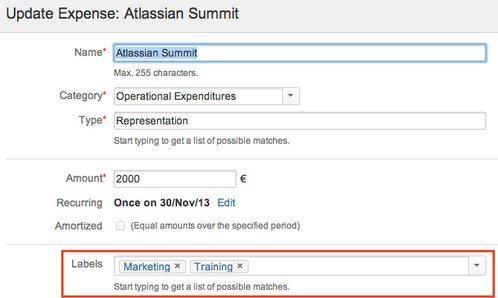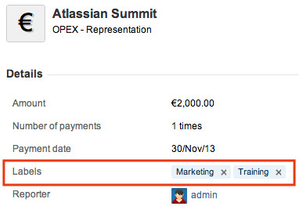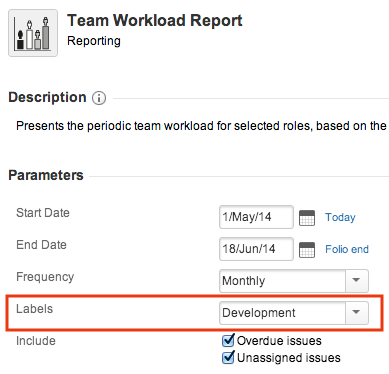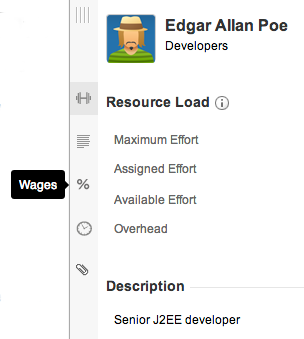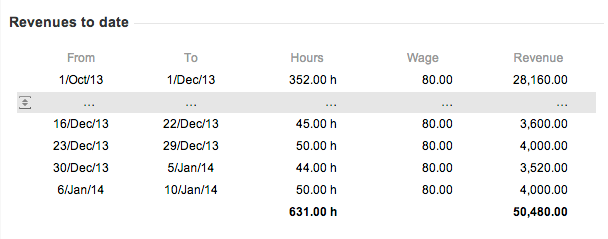This is the documentation for an older version of Folio and has been moved to the Tempo instance.
Please view the Folio Category in the Tempo Products Wiki Categories for all versions of Folio's Documentation.
FOLIO 4.6 Release Notes
Kitologic is proud to bring you FOLIO 4.6 that will enable you to:
Label cost and revenue items using your existing issue labels
Easily navigate between various sections of the details panel
Consult the breakdown of each revenue item in the Revenue screen
This release also includes a number of improvements and fixes.
Label cost and revenue items using your existing issue labels
Many of you have been requesting a way to associate expenses and revenues to JIRA issues. We listened to you and so the labels come in. JIRA already allows you to label your issues. FOLIO now lets you assign these labels to expense and revenue items, planned or actual. That way you can easily keep track of the cost or generated revenue of the various tasks, features, etc. in your projects. And as you might expect, this allows for all sorts of cool stuff in the reports...
Filter financial and resource workload information by label
All reports at folio-level have been updated to allow you to filter their data by label. Since you can assign any number of labels to your cost and revenue items, you'll be able to filter expenses, revenues, budget variance, earned value, profitability and team workload in an infinite number of ways... Moreover if your team members worked hours are synchronized with JIRA's work log, then reports will be able to provide you the exact effort (and consequently the exact cost or revenue) for a given person, on a specific subgroup of tasks.
Easily navigate between various sections of the details panel
A vertical navigation bar has been added to the details panel appearing in many of FOLIO's screens. The bar will allow you to instantly jump to any of the details sections directly. This will be especially helpful when the amount of information shown will start to grow big.
You will also notice the addition of a grabber at the top of the navigation bar. Click it and drag it left or right to adjust the width of the details panel and better fit the available space on your screen.
Consult the breakdown of each revenue item in the Revenue screen
The details panel of the revenue screen now holds a table showing a breakdown of the received amounts for a specific revenue item. The table is collapsed and expandable when its crowded to let you focus on the most recent data. And of course, all this data is updated in real-time, just like everything else in FOLIO...
Improvements
Bug Fixes