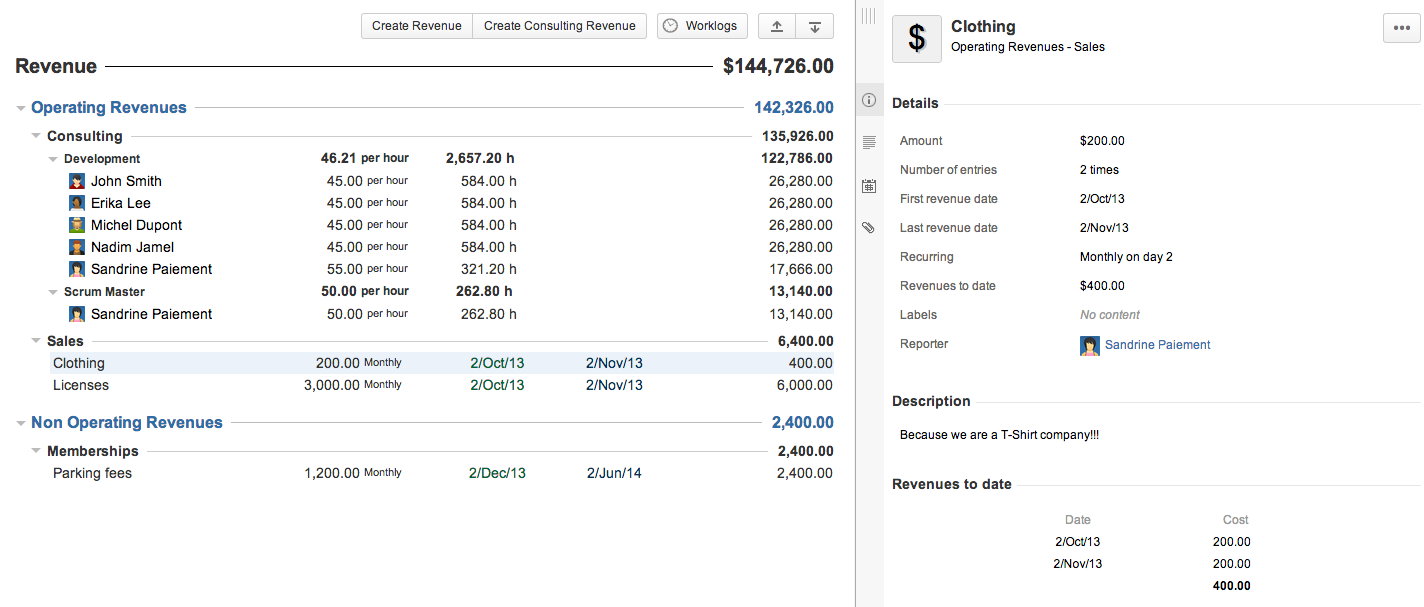This is the documentation for an older version of Folio and has been moved to the Tempo instance.
Please view the Folio Category in the Tempo Products Wiki Categories for all versions of Folio's Documentation.
Folio Revenue
The Revenue page allows you to enter all revenues that the folio will or have generated during its lifespan. Revenues are added to one of two main categories: Operating revenues or non-operating revenues. The section on categories explains each one in detail. Revenues can be single occurrence or recurrent ones. Consulting revenues are revenues earned from providing or performing consulting services, such as developers, testers, team leads, etc. and are added to the operating revenues. Information entered here will be used to provide project profitability metrics on the Overview page and will be shown on the Forecast charts. CategoriesFolio uses a classic categorization of revenues to better structure your income. Every revenue belongs to one of two main categories: Operating and Non-Operating. Each of these categories will be shown only if it holds at least one revenue. Once a category is displayed on screen, you can collapse it or expand it by clicking on the triangle icon ( ) next to the category name. You should define revenues in their appropriate category so that you can later get relevant information about the categories themselves, like the total operating revenues. Operating RevenuesOperating revenues are the day-to-day revenues earned during the execution of a project, such as the consulting services and inventory sales. All consulting revenues added are automatically added to the Operating category. Non-Operating RevenuesNon-Operating revenues are the portion of an organization's income that is derived from activities not related to its core operations. Non-operating revenues would include such items as dividend income, profits (and losses) from investments, gains (or losses) incurred due to foreign exchange and asset write-downs. RevenuesRevenues correspond to amounts earned while executing the folio. They can belong to any of the two categories described in section Categories. Revenues can be single occurrence, or they can be recurrent. Recurrent revenues can also be amortized; in which case the amount associated with the revenue will be evenly split on the earned period. See Non-consulting Revenue for more information Consulting RevenuesConsulting revenues are the salary revenues that plan the folio will incur at one point or another. They are operating revenues. See Consulting Revenue for more information
Import / ExportFOLIO Allows you to import or export your data in CSV (comma separated values) format.
| On this page: Related pages: |