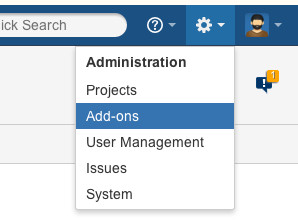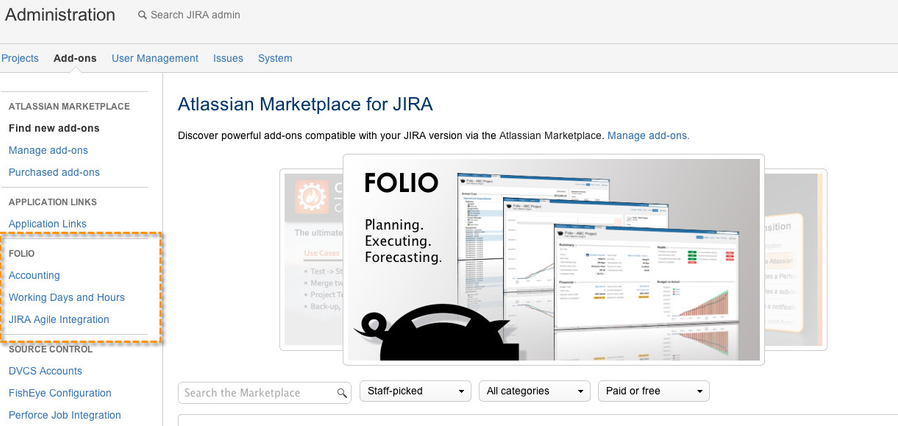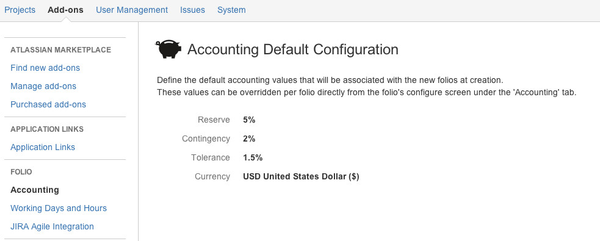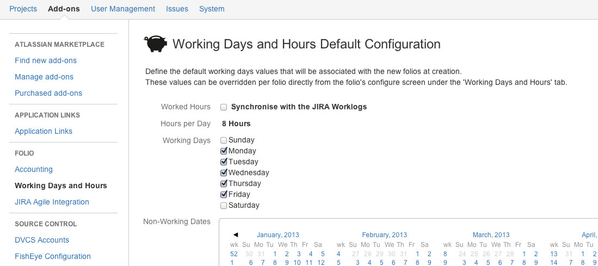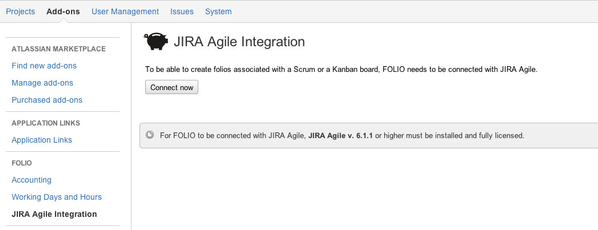Global ConfigurationFOLIO's Global Configuration allows you to specify basic configuration settings that will provide default configuration values for new Folios you create. To access FOLIO's Global Configuration screens, navigate to Administration > Add-ons and then locate the FOLIO section in the navigation bar on the left. You must have JIRA administrator permissions to access the Global Configuration.
Note Modifications in the Global Configuration won't affect existing Folios. The Global Configuration is only used at Folio creation time. AccountingDefault Accounting configuration for new Folios.
Working Days and HoursDefault Working Days and Hours configuration for new Folios.
Jira Agile IntegrationTo be able to create folios associated with a Scrum or a Kanban board, FOLIO needs to be connected with JIRA Agile. In case of Folio was installed before JIRA Agile you will need to Connect Folio with JIRA Agile |
This is the documentation for an older version of Folio and has been moved to the Tempo instance.
Please view the Folio Category in the Tempo Products Wiki Categories for all versions of Folio's Documentation.
General
Content
Integrations