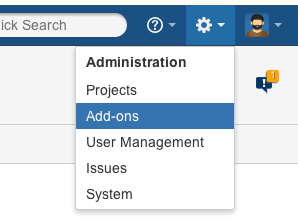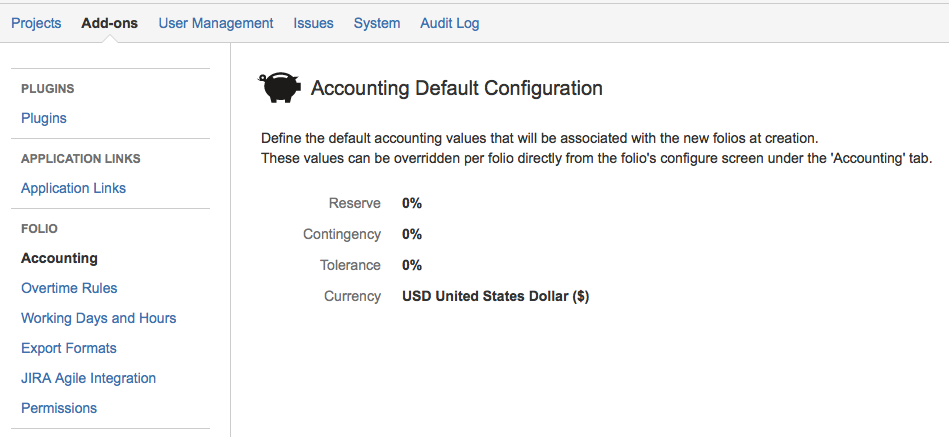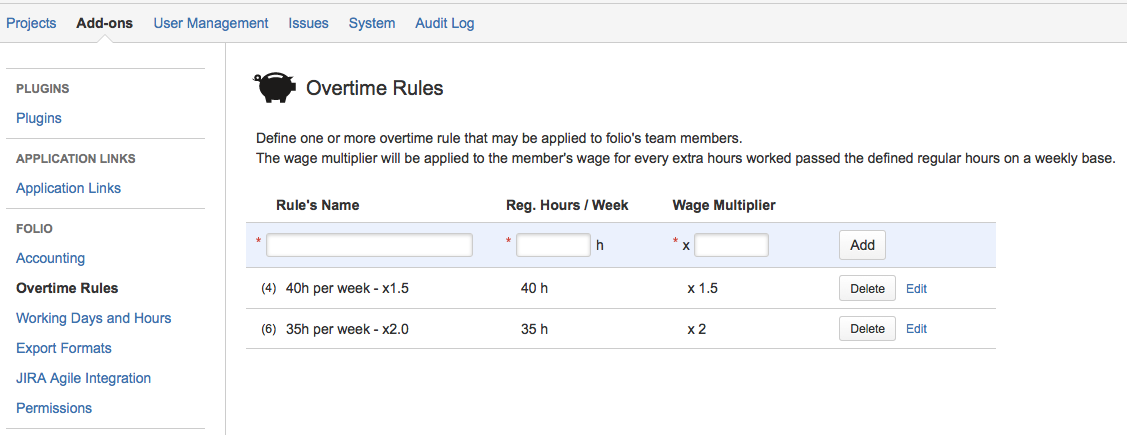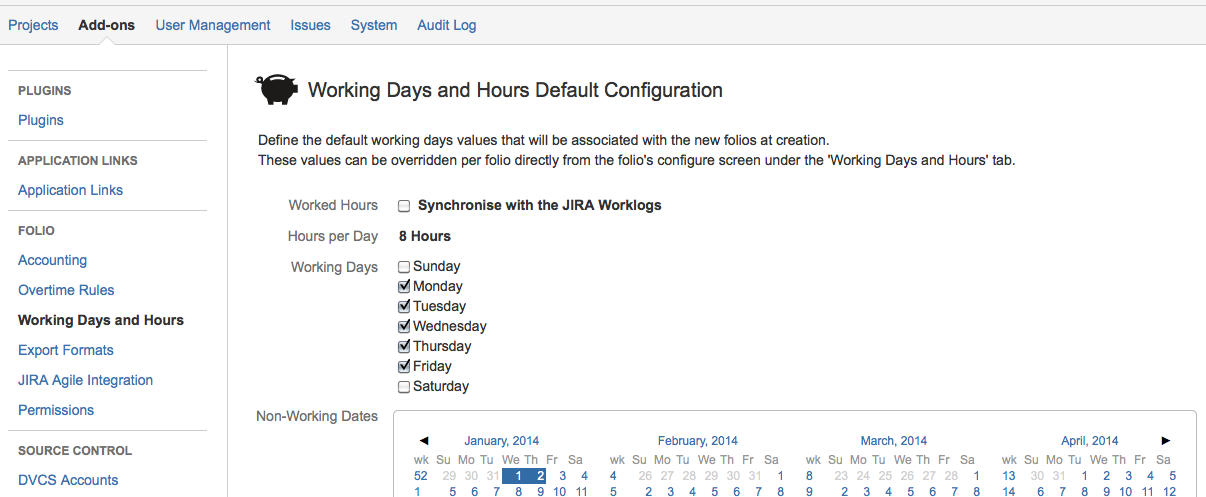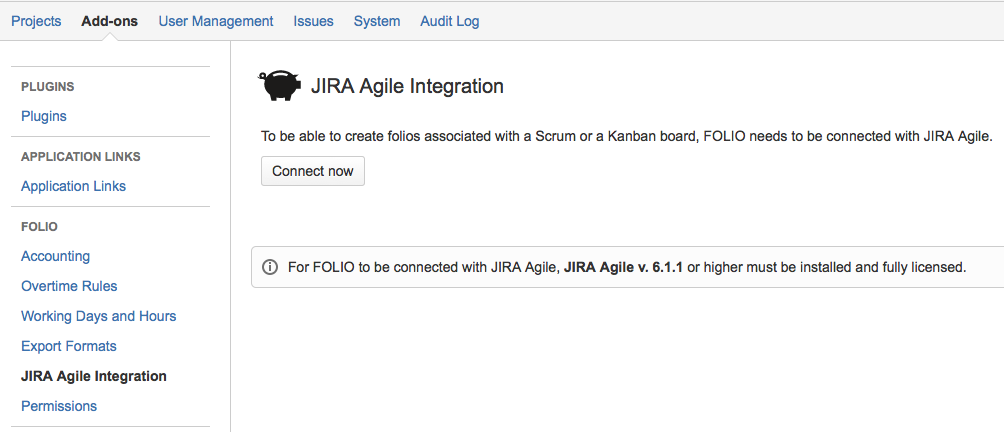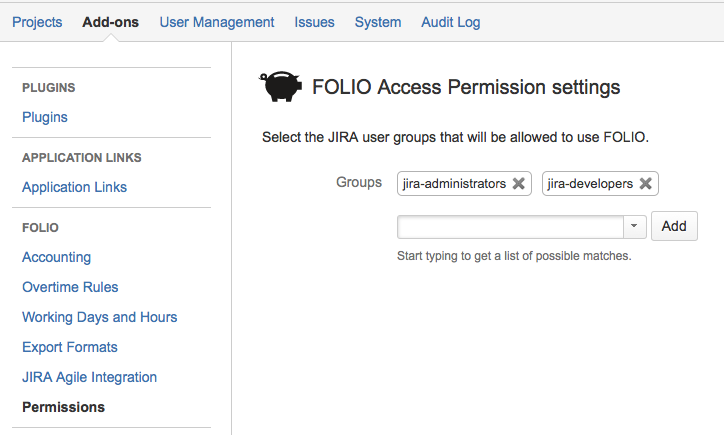Global ConfigurationFOLIO's Global Configuration allows you to specify basic configuration settings that will provide default configuration values for new Folios you create. To access FOLIO's Global Configuration screens, navigate to Administration > Add-ons and then locate the FOLIO section in the navigation bar on the left. You must have JIRA administrator permissions to access the Global Configuration.
Note Modifications in the Global Configuration won't affect existing Folios. The Global Configuration is only used at Folio creation time. AccountingDefault Accounting configuration for new Folios.
Overtime RulesDefine one or more overtime rules that may be applied to folio's team members.
Since the overtime rules are used globally, we strongly suggest that the name of the rule reflects its own definition. When deleting an overtime rule that is associated with one or more team members, all manually entered overtime hours will be transferred to the regular hours.
|
| Worked hours | If the Synchronise with the JIRA Worklogs option is selected, then the actual costs related to team members will be automatically calculated based on hours logged on the Folio's issues. If not selected, FOLIO evaluates the number of worked hours of a team member based on his or her Allocation percentage, as defined in the member's Wages table. |
|---|---|
| Hours per Day | Number of normal working hours per day. |
| Working Days | Normal working weekdays. |
| Non-Working Dates | Calendar view of all Non-Working Dates such as a public holidays. |
Export Formats
Default Accounting configuration for new Folios.
| Date Format | Formats for date Must follow the standard Java guidelines |
|---|---|
| Grouping Separator | The grouping separator eg: 10,000.00 |
| Decimal Separator | The decimal separator |
Jira Agile Integration
To be able to create folios associated with a Scrum or a Kanban board, FOLIO needs to be connected with JIRA Agile. By default, FOLIO automatically detects and attempts to connect with JIRA Agile when starting up. If for any reason FOLIO fails to connect with JIRA Agile, you can manually trigger the connection by clicking the Connect now button.
FOLIO Access
The FOLIO application is by default accessible to all logged in JIRA users via the main Folio menu. You may override this by specifying the JIRA user groups that will have access to the FOLIO application.