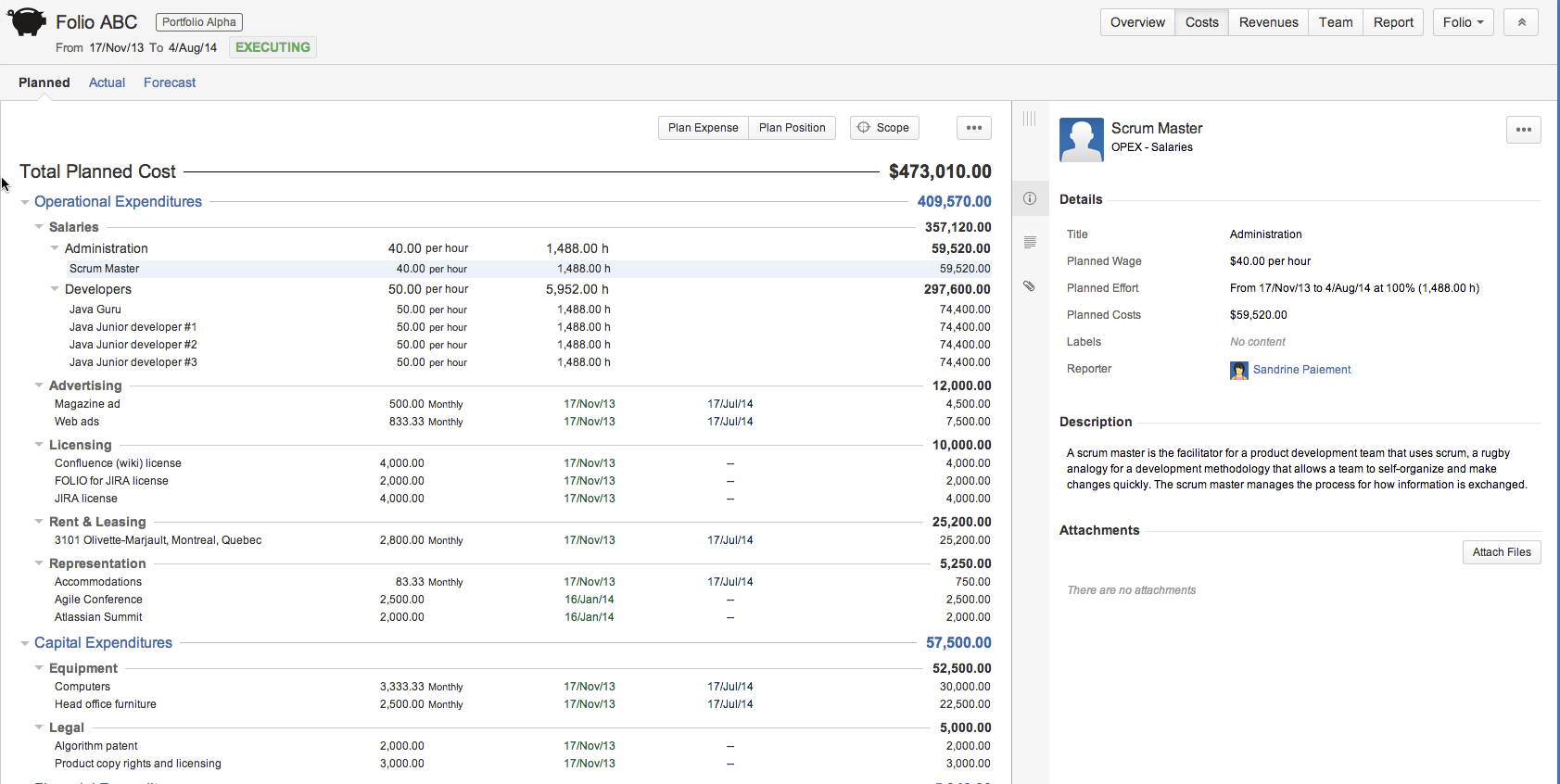This is the documentation for an older version of Folio and has been moved to the Tempo instance.
Please view the Folio Category in the Tempo Products Wiki Categories for all versions of Folio's Documentation.
Positions
Positions represent salary expenses. Example of positions could be J2EE Developer 1, System Architect, Test Automation Specialist, etc. Positions are operational expenditures. They are categorized by title (e.g. Developer, Architect, Q&A).
Position costsThe cost of a position is calculated by multiplying its planned effort in hours by its wage per hour. Cost = Effort x Wage Note that if the effort was entered as a date range and a percentage of business hours, then the effort in hours is calculated as follows: Effort = Number of working days in date range x Number of hours per day x Percentage of availability The number of working days is calculated based on the Folio's configured Working Schedule. It is equal to the number of business days per week minus the non-working dates. Position detailsWhen selecting clicking on a position, more information on that position is displayed in the details panel on the right. Attaching files to positionYou can attach files to a position in order to keep related documents handy (pay slips, resumes, etc.). To attach files to a position, select it and then click button Attach Files in position details panel. This brings up a dialog where you can pick a file (or multiple files simultaneously, if your browser allows it) and enter an optional comment. | Related pages: |