A Portfolio modification can be done at any time. Results of this change are instantly available on all screens.Use this option to check any impacts a change may have on a project. You can access the portfolio configuration screen from: 

By either way, you get the above page: 
Portfolio Basic Information
Clicking on portfolio fields allow you to modify them (see 65 Create a portfolio for more info on portfolio fields)
Note that the start and end date of the portfolio can be updated directly from the portfolio's header in every FOLIO's pages. Security info: if you are not a JIRA Administrator the following warning will be displayed when clicking on Owner field. 
| Note |
|---|
Changing owner does not automatically set new owner rights to the saved filter. Therefore you must give the proper saved filter rights to the new owner (see 'Sharing a filter' section from JIRA saved filters documentation). |
ScopeThe portfolio scope is whatever JIRA can regroups and provides since FOLIO is directly linked on JIRA saved filters or projects. Scope can be: A single project with its issues Many regrouped projects with their structure and issues A filter you saved in JIRA that regroups issues with specific characteristics Etc.
The portfolio scope is whatever JIRA can regroups and provides since FOLIO is directly linked on JIRA saved filters or projects. At any time you can change the scope of your portfolio by changing the saved filter. To do so, click on : 
| Anchor |
|---|
| VisibilityRules |
|---|
| VisibilityRules |
|---|
|
Portfolio Visibility & SecurityThe portfolio is always visible to its owner. The owner can allow the portfolio to be seen by others by sharing the JIRA saved filter that defines the scope of the portfolio (see 'Sharing a filter' section from the JIRA saved filters documentation) Only the portfolio owner can update the configuration, modify the budget or actuals and add team members. In the case where the JIRA filter or the owner of a portfolio was removed from JIRA, all JIRA administrators will gain access to the portfolio so that a new JIRA filter or owner can be assigned.
Earning rulesThe earned value gives the advancement progress of the project. It is based on a specific JIRA field you configure and it is earned when it gains a resolution status you also configure (ex. issue with a “resolved” status is consider to be earned while an issue with an “opened” status is still a not earned issue). 
Earned Value fieldsThe Earned value (EV) is by default based of the original estimates of the issues but can be set to be based on the issue count (all issues will have the same earned value) or any number custom fields defined in the JIRA administration section. JIRA Original estimateThe earned value is time based. Time (original estimate) of all issues is added and provides a total original estimate. Budgeted amount is divided by the total time originally estimated to complete the work. When an issue has the resolution status defined as earned, its proportionally becomes an earned value. 
Issue countProject manager considers that all issues have a same weight to measure the advancement progress of the project. Budgeted amount is divided by the total number of issues. When an issue has the resolution status defined as earned, it becomes an earned value. 
Create a custom field Business Value, Story points,...To create a custom field in JIRA, see the following instructions page Create custom field. For example: A business value is given to each JIRA issue with a worth for the project. Issues with important impact on the project (i.e. impact on the deliverable, complexity of the issue, etc.) should be categorized as issues with high business value. Budgeted amount is divided by the total business value. When an issue has the resolution status defined as earned, its proportionally becomes an earned value. Earned issuesTo be earned, an issue needs to get a specific resolution status. Confirm the resolution status (one or more) that an issue should have to be considered as an earned value. 
Accounting Image Removed Image Removed Image Added Image Added
Worked hoursSelect "Synchronize with JIRA's work logs" if you want the team members worked hours to be taken directly from the work logged into JIRA. Note that all team members will be synchronized with JIRA's work logs by default. This setting can be overwritten individually directly from the team member's Portfolio Team page. ReserveThis is for contingency and/or management reserve. If required, set a percentage of reserve that will be calculated on the total budgeted expenses. This amount is not included in the total budgeted amount but is displayed in the forecast chart. Forecast chart. ToleranceTolerance percentage for Overview indices. This allow project manager to indicate when an index is no more green but not yet red. e.g. : if the On Budget (Cost Variance) is -1.5 % this mean your project is not on budget by 1.5%..It may not be critical for you until the variance is -3.0% so you will set the tolerance to 3.0 %
Then from 0% to -3.0% the index will be displayed in yellow(warning) under -3.0% index will be red(critical) over 0% index will be green(good) Note that the tolerance will be applied to all indices CurrencySelect the currency you wish to work with. By default, the current currency is based on the JIRA locale server setting.
Non working Working days A non working day is a day where all team members are not working and not paid. When a day is identified as being a non working day, it is not included in the project number of days for completion nor in the remaining days on the project. Set  Image Added Image Added
Hours per DayNumber of working hours per day (Default value is JIRA Hours per Day settings) Working DaysWorking days per week (Default value is JIRA Days per Week settings) Set non working days Click on dates that are non working days. You can get previous and following months by clicking the left and right arrows. Note that click 'Clear all non working days' if you want to remove all non working days  Image Removed Image Removed Vacation of a team memberAccess the team functionality and modify the availability of the team member for a day or a specific period of holidays.
The work schedule is a component of JIRA. To change the work schedule go to Configure JIRA Time tracking. |