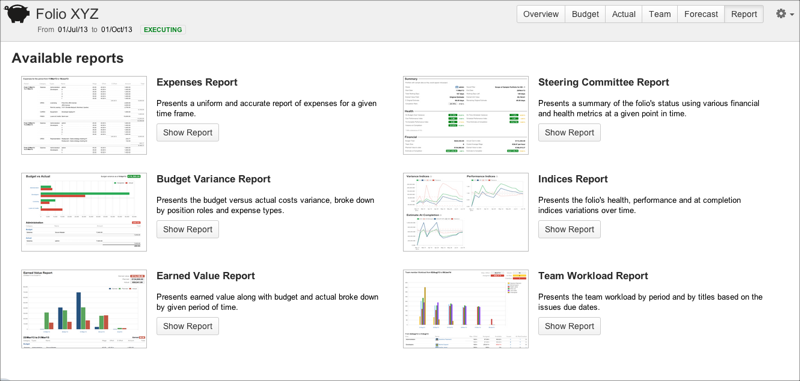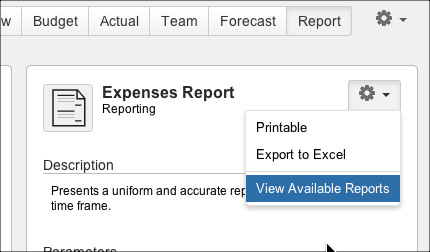This is the documentation for an older version of Folio and has been moved to the Tempo instance.
Please view the Folio Category in the Tempo Products Wiki Categories for all versions of Folio's Documentation.
Reporting
The Report section makes available a number of reports allowing you to visualize, analyze, extract, or export data in a many ways. The welcome page of that section shows the list of available reports, with for each a short description and screenshot. The section is available by clicking on the Reports tab at the top right of the application, or by hitting "6" on the keyboard. Reports welcome pageNote that once you select a report, the selected report will be displayed by default when you later access the Report section.
From a report to get back to the report welcome screen simply click on the cog action menu then select "View Available Reports" menu item or press the "Esc" keyboard key. |